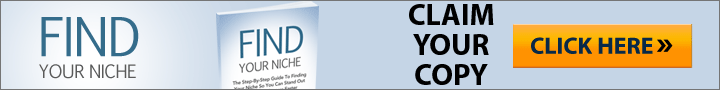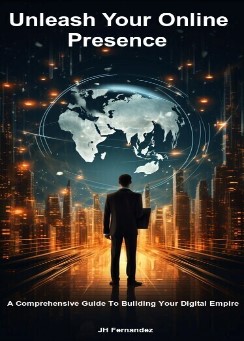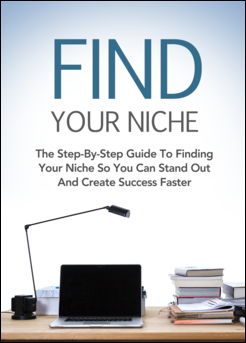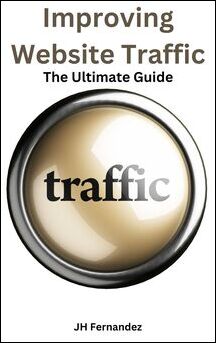Learning how to choose the right online tools for your business is crucial to success. With thousands of options available for every task, from customer relationship management (CRM) to marketing automation, knowing how to select the best tools for your business can make a significant difference in your productivity, growth, and overall efficiency.
In this guide, we’ll break down essential factors to consider when selecting online tools, how to identify your business needs, and how to avoid common mistakes.
1. Understand Your Business Needs
Before jumping into the wide pool of online tools, the first step is to clearly define your business needs. What specific challenges or goals are you trying to address? For instance, are you looking to:
- Improve your marketing efforts?
- Automate routine tasks?
- Streamline project management?
- Enhance customer communication?
By identifying your pain points, you can narrow down the types of tools your business requires. Tools like Trello, Asana, or Monday.com work well for project management, while Hootsuite or Buffer might be ideal for social media management. Start by making a list of the critical tasks or functions you need support with.
2. Consider Scalability
One common mistake businesses make when choosing online tools is selecting platforms that don’t scale well. Your business may be small now, but as it grows, you will need tools that can grow with you. Consider the following factors when evaluating scalability:
- User capacity: How many team members can the tool accommodate now and in the future?
- Features and plans: Does the tool offer advanced features you might need later? For example, some CRM platforms offer basic features for small teams, but have advanced analytics or automation tools available as your business expands.
- Third-party integrations: Can the tool integrate with other platforms? Tools that sync with your existing systems, such as payment gateways, email marketing software, or other cloud apps, can be more useful as your business grows.
3. Evaluate User-Friendliness
No matter how robust a tool may be, if it’s hard to use, it will only slow your team down. Ease of use is one of the most important criteria when selecting an online tool. Evaluate the user interface, navigation, and overall experience before making a decision.
For example, if you’re choosing a website builder, tools like WordPress or Wix are known for their intuitive design and drag-and-drop functionality. On the other hand, if you’re looking for marketing automation software, platforms like Mailchimp or Active Campaign offer clear interfaces and easy-to-follow tutorials.
You can often find user reviews and testimonials online to help gauge whether a tool is user-friendly. Most tools also offer free trials, so take advantage of these to assess whether the interface and functionality suit your team’s needs.
4. Check for Customization Options
Your business is unique, and so are your processes. The right tool should offer a level of customization that allows you to tailor its functions to your specific requirements. Some tools offer flexible templates, customizable dashboards, and reporting features that can be adjusted to fit your workflow.
For example, if you are using a CRM like Salesforce or HubSpot, you’ll want to ensure it allows you to modify fields, workflows, and reports to reflect your sales process. Similarly, email marketing tools should allow you to customize templates, automate specific actions, and target particular segments of your audience.
5. Focus on Security Features
Data breaches and cyberattacks are major concerns for businesses, especially those that handle sensitive customer information. Whether you’re selecting a CRM, cloud storage solution, or payment processing platform, prioritize security.
When evaluating the security of an online tool, consider the following factors:
- Data encryption: Does the tool offer end-to-end encryption for your data?
- Compliance: Does it comply with industry standards such as GDPR, HIPAA, or PCI DSS?
- Backup and recovery: In case of a system failure, how does the tool handle data backups and recovery?
For businesses that manage a large volume of transactions or sensitive client data, tools like Stripe for payment processing or Google Workspace for document storage offer industry-standard security features.
6. Compare Costs and Value
Cost is a critical factor in deciding which online tool is right for your business. However, it’s important not to choose a tool solely based on its price. Focus on the value that the tool offers in relation to its cost. You might find that investing in a premium tool leads to greater productivity and a higher return on investment (ROI).
Here are a few cost-related considerations:
- Pricing tiers: Most online tools offer different pricing plans. Compare these options based on the number of users, storage limits, or feature availability.
- Free vs. paid versions: Some tools have free versions or trials, which can be useful for smaller businesses or for testing before committing to a paid plan.
- Hidden costs: Look for hidden costs such as setup fees, premium support, or additional charges for integrating with other platforms.
Tools like Google Analytics are free, while others, like SEMrush for SEO analysis, require a subscription. Make sure to weigh the benefits of paid features before making a final decision.
7. Read User Reviews and Get Feedback
User reviews and expert opinions are excellent resources for understanding the practical benefits and drawbacks of a tool. Websites like G2, Capterra, and Trustpilot offer in-depth reviews from actual users, giving insights into the tool’s performance, customer service, and ease of use.
Additionally, if possible, ask your network for feedback. Fellow entrepreneurs, business partners, or industry peers may have first-hand experience with tools you’re considering. They can offer insights that help you avoid potential pitfalls or validate your choice.
8. Test the Tool Before Committing
Almost every online tool offers a free trial or demo version. Take advantage of these opportunities to test the software with your team and see how well it fits into your workflow. During the trial period, ask yourself:
- Does this tool solve my key problems?
- Is it easy to use?
- Does it integrate with my existing systems?
- Are there any hidden limitations?
Testing the tool allows you to identify any potential issues before making a financial commitment.
Choosing the right online tools for your business can significantly impact your success. By focusing on your business needs, evaluating scalability, ease of use, and security, and comparing costs, you’ll be able to make informed decisions. Always take advantage of free trials and read reviews to ensure that the tools you select are the best fit for your specific goals. With the right tools in place, you’ll be able to optimize your operations, boost productivity, and drive growth in your business.